 в
в
1. Open up your base (do whatever you want, i didn't sharpen)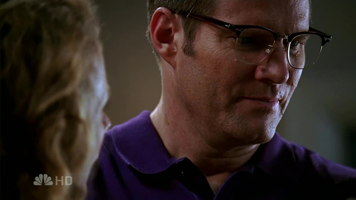
2. Duplicate your base and set it to screen 100%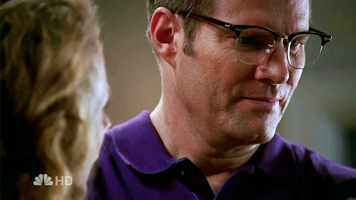
3. Create a new color fill layer #190000 and set it to Exclusion 100%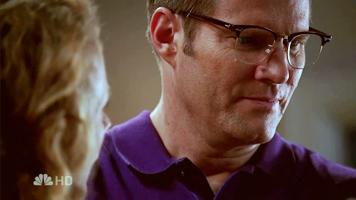
4. Create a new color fill layer #221717 and set it to Soft Light 60%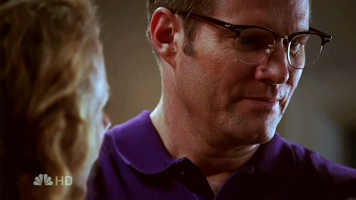
5. Duplicate your base, bring it to the top and set it to Screen 100%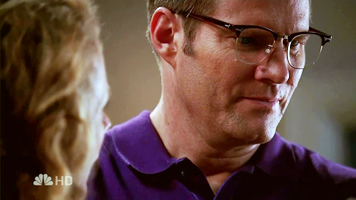
6. Create a new color fill layer #f0c778 and set it to Soft Light 50%
7. Create a new level layer and enter the following:
RGB:
Input: 3, 1.63, 222
Red:
Input: 7, 1.04, 255
Green:
Input: 0, 1.05, 255
Output: 4, 255
Blues:
Input: 4, 1.21, 255
Output: 5, 231
8. Create a new color balance layer and enter the following:
Midtones: +11, +3, -9
Shadows: +5, +1, +2
Highlights: -15, 0, +8
9. Create a new curves layer and enter the following:
RGB:
Input: 43
Ouput: 69
Red:
Input: 121
Output: 115
Blue:
Point One:
Input: 67
Output: 79
Point Two:
Input: 132
Output: 157
10. Create a new color fill layer #6c5959 and set it to Soft Light 50%
Other Examples:


